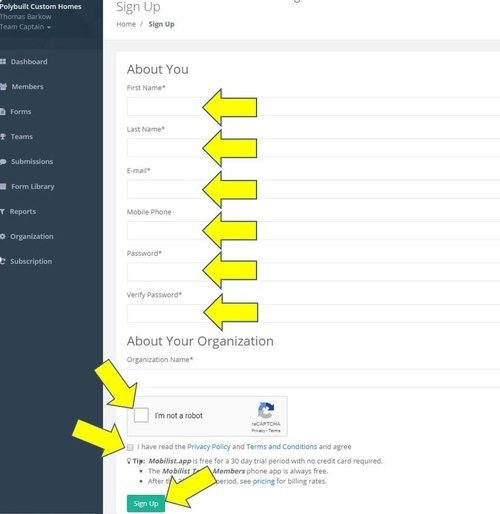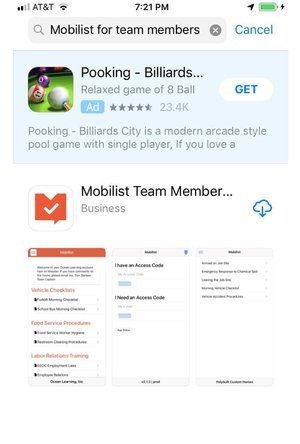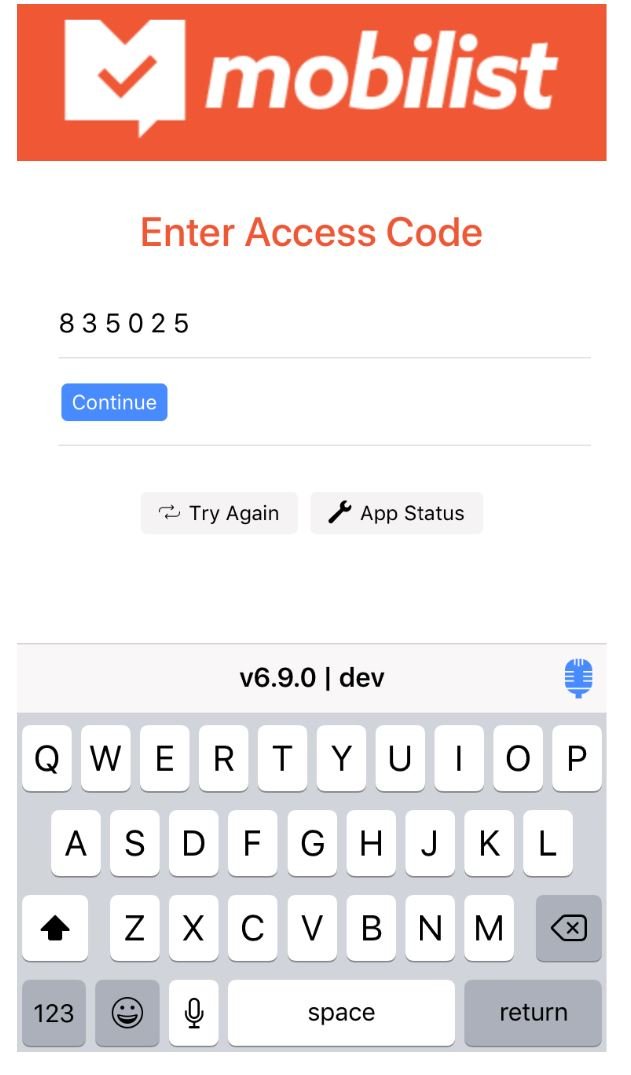Signup
After clicking the Sign Up button, fill out the required fields on the Sign Up page. Click the I’m not a Robot button and select the correct photos. Read the Privacy notice and the Terms and Conditions notice and click the checkbox at the bottom of the page.
The next page is your Mobilist account dashboard. You will see your name and organization on the upper left. Clicking there allows you to update your information.
Now, with your mobile device, go to your app store and load the Mobilist Team Member App.
From your mobile device, open the Mobilist Team Member app. The app will show this screen. Type your email address and and access code will be sent to your email address.
Copy the code from your email.
Paste the code onto the screen which says Enter Access Code. Press the Continue button and your mobile device is now connected to your Mobilist web account. Closing the app will not require a new access code. Close the app at any time by clicking the home button at the bottom of the phone. The app will downsize to its icon. Clicking the icon will restart the app where you left off.
If the app is logged out, then a new access code will be required.
The app will now show a default form, Welcome to Mobilist. Click on this form. Follow the instructions on each page and press the Save Answers button on the last page.

Start your FREE
30 day trial today!
Mobilist makes it easy to streamline your safety and compliance procedures. Sign up today and give Mobilist a test drive.
Pricing
After your trial 30 day period, your credit card will be billed $1 per member per month through Stripe. If you are not satisfied we will refund your money.